Subscribe To Our Email Newsletter !
Take control of your website with the 9 best file manager plugin for WordPress in 2025. Simplify your workflow today.
Effective file management is essential to preserving the functionality, structure, and security of your WordPress website. By enabling you to upload, modify, and arrange files straight from your dashboard without the need for FTP or cPanel access, a file manager plugin for WordPress streamlines the procedure.
By 2025, file manager plugins have grown to include features like batch processing, complex code editors, secure file limits, and drag-and-drop uploading. The correct plugin can improve your productivity and save you time whether you’re a developer, designer, or site administrator.
The 9 Best File Manager Plugins for WordPress in 2025 will be discussed in this blog post. There is a solution for every need, ranging from tools with sophisticated coding features to those that provide strong security and user-friendliness. Together, we will identify the ideal plugin for your website.
1. File Manager

Directly within the WordPress backend, File Manager is a flexible and strong tool that makes file administration easier. With this plugin, you may easily modify, upload, remove, and move files—say goodbye to FTP. It has many features designed to make your workflow more efficient.
Drag-and-drop capabilities, file previews, support for PDFs, and an integrated garbage system are all included in the free edition. Productivity is increased by sophisticated features like various themes and code editing with syntax checking. The best file manager plugin for WordPress, according to many users, is its responsive user interface, which guarantees seamless operation on all devices.
To get premium features like admin notifications, secret folders, and Google Drive integration, upgrade to the Pro version. Regardless of your level of experience, File Manager provides unmatched convenience and flexibility.
2. Real Media Library

A powerful tool for managing your WordPress media files is Real Media Library. You may quickly organize thousands of files by making folders, collections, and galleries using its user-friendly drag-and-drop feature. It is the best file manager plugin for WordPress since it makes managing documents, movies, and photographs easier.
Advanced capabilities like media upload filtering, gallery creation straight from folders, and configurable image order are all available with this plugin. Additionally, it is multilingual and easily interacts with well-known page builders and themes like Divi and Elementor.
Real Media Library has received high user ratings for its excellent support and ease of use. It guarantees effective media management for all WordPress websites with features like bulk actions and folder shortcuts.
3. Advanced File Manager

An effective solution for managing files straight from your WordPress dashboard is Advanced File Manager. It does not require FTP or cPanel thanks to functions like copy, paste, rename, upload, and archive generation. A strong candidate for the title of best file manager plugin for WordPress is this one.
Drag-and-drop capabilities, frontend file management, PDF previews, and root directory access are some of the main features. Additionally, it provides sophisticated functions like archive management, chunked uploads, and file sanitization.
This responsive and user-friendly plugin makes file operations easier and increases productivity for both developers and non-developers.
4. FileBird

Using drag-and-drop features and virtual folders, FileBird – WordPress Media Library Folders & File Manager makes media organization easier. By classifying uploads without compromising permalinks, this plugin is a great option for improving admin workflows.
You can easily export folder structures, sort content, and move files in bulk thanks to its user-friendly interface.FileBird is without a doubt the best file manager plugin for WordPress, with features like customized folder colors, sophisticated sorting, and language support.
Features like user-specific folder displays, file location editing, and folder tree themes are exclusive to the PRO edition. For smooth media management, time savings, and increased productivity, FileBird is ideal.
5. Bit File Manager

Bit File Manager is the best file manager plugin for WordPress, providing a smooth solution for managing files and scripts. With its user-friendly interface, it does away with the need for FTP and makes it simple to upload, edit, delete, relocate, and archive data.
With sophisticated capabilities like drag-and-drop uploads, user role permissions, and personal user folders, it can accommodate a variety of needs. Even novices will find it easy to use because to its comprehensive user interface.
Video/audio previews, shortcode integration, and support for over 13 operations are among of its most notable features. The ideal way to manage files straight from WordPress without using third-party solutions.
Bit File Manager is the best option if you want security, versatility, and efficiency.
6. Real Media Library

A great way to arrange your WordPress media files is with the Real Media Library. Through the creation of folders, collections, and galleries, it provides an easy-to-use interface for managing documents, videos, and photographs. This plugin guarantees smooth navigation through large media collections, making it ideal for expanding websites.
You may easily reorganize files and directories with its drag-and-drop feature. Additionally, it enables more complex features like dynamic galleries for Gutenberg, file filtering, and shortcut creation. Direct file uploads to folders save time and maintain the order and cleanliness of your library.
The best file manager plugin for WordPress ensures seamless integration and improved functionality for popular themes, page builders, and plugins. Real Media Library streamlines media organization and increases productivity, whether you’re running a blog or a commercial website.
7. Folders
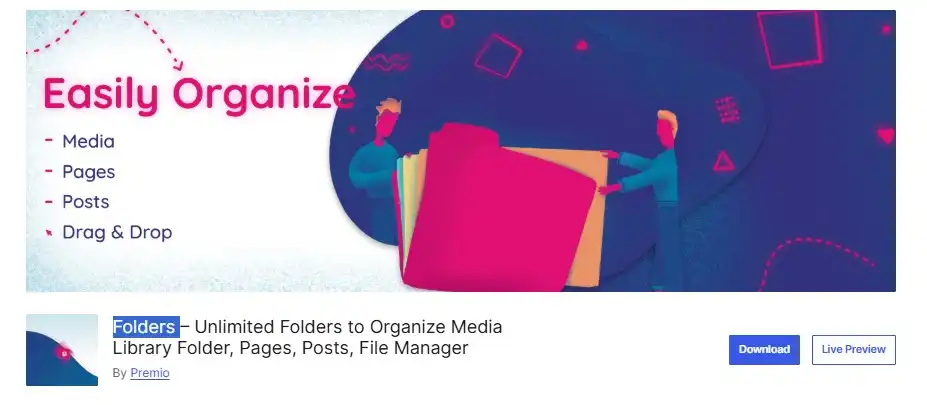
The best file manager plugin for WordPress is Folders, which provides easy organization for media files, pages, and articles. Its drag-and-drop interface guarantees an easy-to-use experience by enabling users to arrange information into customisable folders without compromising URLs.
Web developers, bloggers, and content managers can establish virtual directories for effective content handling using this plugin. While keeping the WordPress environment tidy, features like folder hierarchy management and media replacement increase productivity.
With features like dynamic organizing, limitless folders, and plugin compatibility, Folders Pro provides powerful tools for handling intricate content structures. It’s a crucial tool for keeping any WordPress project organized.
8. PrivateContent

By making it possible to handle any file type securely, including big Adobe files and photos, the PrivateContent plugin completely transforms file management. It improves user interaction with data-update and registration form upload sections.
It permits the construction of an infinite number of folders and subfolders with adjustable restriction and download limit settings thanks to features like restricted files. Unlogged users can browse public folders. In addition to being quickly searchable and sortable, files can also have secured links for safe sharing.
PrivateContent offers efficiency and versatility by supporting file previews, validation options, and sophisticated user file management. For those who value security and adaptability above all else, it is the best file manager plugin for WordPress.
9. WPIDE

An all-in-one solution for safely and effectively managing and modifying WordPress files is the WPIDE – File Manager & Code Editor plugin. Through an intuitive interface, it facilitates sophisticated file management functions like uploading, downloading, compressing, and modifying files without the need for FTP or cPanel access.
For a smooth workflow, its robust code editor offers tabbed editing, auto-completion, and syntax highlighting. WPIDE’s strong security features, which fix flaws in rival file manager plugins, guarantee a secure experience.
The best file manager plugin for WordPress, it has PRO features like database management, auto-save, and sophisticated picture editing, making it suitable for both developers and administrators.
Conclusion
To effectively and safely manage the files on your website, you must select the best file manager plugin for WordPress. Whether you’re a developer, content creator, or website owner, you may discover a solution that suits your needs with alternatives including Real Media Library, File Manager, FileBird, and WPIDE. Every plugin has special capabilities to improve workflow and make file management easier. To save time and improve the functionality of your website, look over the possibilities, evaluate your needs, and select the best plugin.
FAQs
1. What is the best file manager plugin for beginners?
File Manager is a great option for novices because of its easy-to-use interface and simple capabilities, such as drag-and-drop uploads and simple file management.
2. Are WordPress file manager plugins safe to use?
Yes, The majority of contemporary file manager plugins put security first by including features like encryption and restricted access. Always be sure you downloaded your plugin from a reliable source and that it is up to date.
3. Can I edit my theme files using a file manager plugin?
Yes, With plugins like WPIDE, you may use sophisticated code editing tools to modify theme and plugin files right from your WordPress dashboard.
4. Do I need a file manager plugin if I already have FTP access?
Although FTP access is helpful, file manager plugins offer even more simplicity by enabling file management within WordPress without the need for third-party applications.





